Tải miễn phí Extreme Pbr Evo 3.2:
Are you frustrated with complicated tools?
Have you ever realized how long it takes to create a simple pbr material?
Importing a lot of textures, looking for them, well I tell you, I’ve been getting tired for a long time and I created this simple addon to manage more than 1100+ pbr materials ready to use , it’s a good starting point to save a lot of time.
Bye-bye to the big times to create a material
Now you can do it only with 1 click
New automatic water material is available since version 3.2
Now you can create animated water in 1 click:
With this addon you will save a lot of time, we guarantee you 100%
Now you can use your textures, or download new materials from the most famous sites, such as textures.com or poliigon.com and many others, you can save the materials in your library, see the description!
A large collection of ready-to-use textures in 2k format:
We chose 2k because we know well that overcoming this format is risky for our customers, as higher formats would require exaggerated amounts of GPU ram and a considerable space on hard disk, but with the new combo version you will be able to insert your materials based on textures of larger dimensions through the new “Shader Maker” which allows you to insert even textures greater than 2k 4k 8k, you can create new materials based also on 16k (provided that your Computer has enough memory for this)
Hình ảnh chi tiết Addons Extreme Pbr Evo V3.3.3




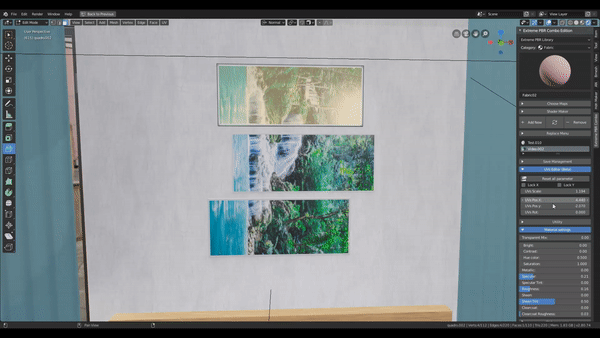
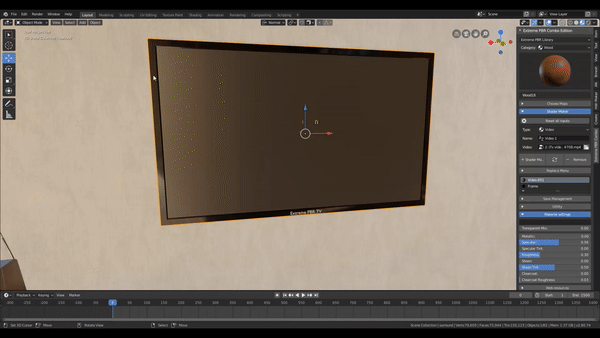

Important 1:
We continue to improve the product with updates, serving consumers and professionals. We follow the requests with great care and take into consideration the useful advice from the very kind customers.
We are not kidding, customers are always very kind, we believe that a happy customer is a treasure for us.
We believe that Extreme PBR is becoming a reference for many professional people.
So we are constantly committed to development.
Check once in a while if there are new updates!
Updates:
Attenzione, Segno, Cartello Stradale, Roadsign
Unistall From Blender Preferences -> Addons , search Extreme PBR , uncheck the Checkbox, press Remove
Then install new version
Remember to choose the library path directory from the add-on’s preferences
Update Changes:
28/03/2020
Extreme_PBR_3.3.3
#BugFix
#An error that occurred when trying to “Replace” a material with displacement modifier, it happened that if an empty material slot was present in the model, an error was reported. Fixed
25/03/2020
Extreme_PBR_3.3.1
Added a small free “Materials X Creator” addon to create an external library
Added a material synchronizer for models coming from Sketchup, if you use Extreme PBR materials in sketchup with the help of CatchUp Importer (is sold separately)
Added some options in the installer, to make the installation experience easier
Now all maps except displacement are active by default (You can activate it whenever you want)
20/03/2019
Extreme_PBR_3.3.0
A new system of library expansion installations has been created to simplify updates.
A new “Car paint” material has been added, with a new interface to manage: Pastel / Metallic / Pearl paints
The “Assign MAt” and “Assign material” buttons have been moved to the main interface available in edit mode.
Some bugs have been fixed, such as material names and categories, now if you try to write a category, with prohibited characters, an alert message will be displayed.
Extreme PBR works definitively with CatchUp Importer, the dedicated importer for sketchup models, now the materials can be “Replace”, so that if the model is imported with the same materials, it will keep them the same, without having to reapply all the materials.
31/12/2019
Extreme_PBR_3.2.2
Bugfix, the replace material button created an abnormal crash only on Machintosh, fixed
14/12/2019
Extreme_PBR_3.2.11
Small update
Given the problems with Mac Catalina, we created a library installer, directly in Extreme PBR
Added button under Map Kit that searches for lost materials (Those of Extreme PBR)
Added invert Y button for normal map
24/10/2019
Extreme_PBR_3.2.0
Warning! Use the new libraries only with version 3.2, and version 3.2 is no longer compatible with old libraries! Don’t try to use it, it doesn’t work, the new libraries have been modified Added over 100 materials Added over 100 materials Animated water added Version 2.79 fixed (the previous version 3.1.1 had problems with the normal node and other small bugs) Once solved the problem of inversion of maps on Shadermaker, now it is possible to invert the maps coming from Poliigon.com sites Once the library has been set, now the carts and materials no longer contain the special characters [2K] and have become “2K”. ‘quick update to adjust saved materials and rename them The new library is available for download and only works with Extreme PBR Combo 3.2
11/10/2019
Extreme_PBR_3.1.1
Available for blender 2.81 version
04/10/2019
Extreme_PBR_3.1.1
Fix Pack Status
16/09/2019
Extreme_PBR_3.1.0
Bugfix in saving materials on some occasions.
Bugfix in the shadermaker on some occasions.
Bugfix in multiple Shadesmooth, now the menu has been simplified with an operator button since the operation took too long on large scenes.
News:
We added a button so if the object does not have a uv mapping, it automatically adds it, this was done especially for users 2.79, and for those models imported without mapping, it is also possible to use this function on all objects of the scene with just one click.
Added 200 materials, now the library is of 1000 materials.
Added “Invert” buttons for maps (Material settings menu) Metal Specular Roughness as we were told that the maps coming from Poliigon needed to be inverted.
Menu uvs editor is no longer in “Beta” as it has been highly appreciated and no problems have been raised by users. It is now also visible in object mode.
The installation requires the uninstallation of the previous version.If you want to install the new library, it is advisable to delete the old one
Hướng dẫn cài đặt Extreme Pbr Evo cho blender:
Add ons này mình đã test có đầy đủ phiên bản cho tất cả các phiên bản Blender và đã test trên 2.93.4 ngon lành nhé!
Tải Blender phiên bản cũ hơn tại đây
- Tải plugin về, giải nén ra
- Mở Blender, vào mục Edit/Preferences…/Add-ons/
- Nhấn Install… trỏ đến file .zip phiên bản Addon bạn muốn cài đặt, mới nhất là V3.3.3, nhấn Install Addon…
- Nhấn dấu tick để kích hoạt Add on, Bấm vào tab Library Management
- Tại dòng EXTRME_PBR_LIB, trỏ đến thư mục EXTREME_PBR_LIB trong file vừa giải nén
- Sử dụng thôi!
Lưu ý: Thím nào add Material mà bị đen đen như hình dưới

Thì mở khung shader node lên, chỉnh lại node normal về lại normal như hình dưới là ngon lành nhé
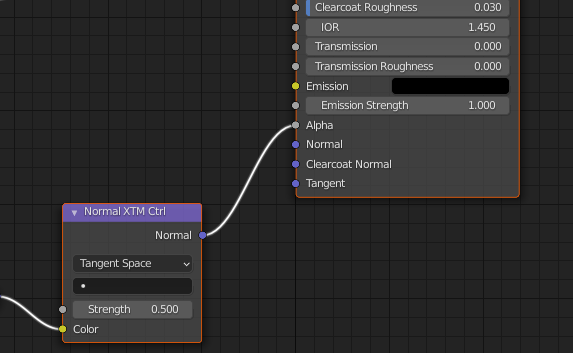
Tải Extreme Pbr Evo v3.3.3 miễn phí:
Pass: tools4sme.com





















Discussion about this post